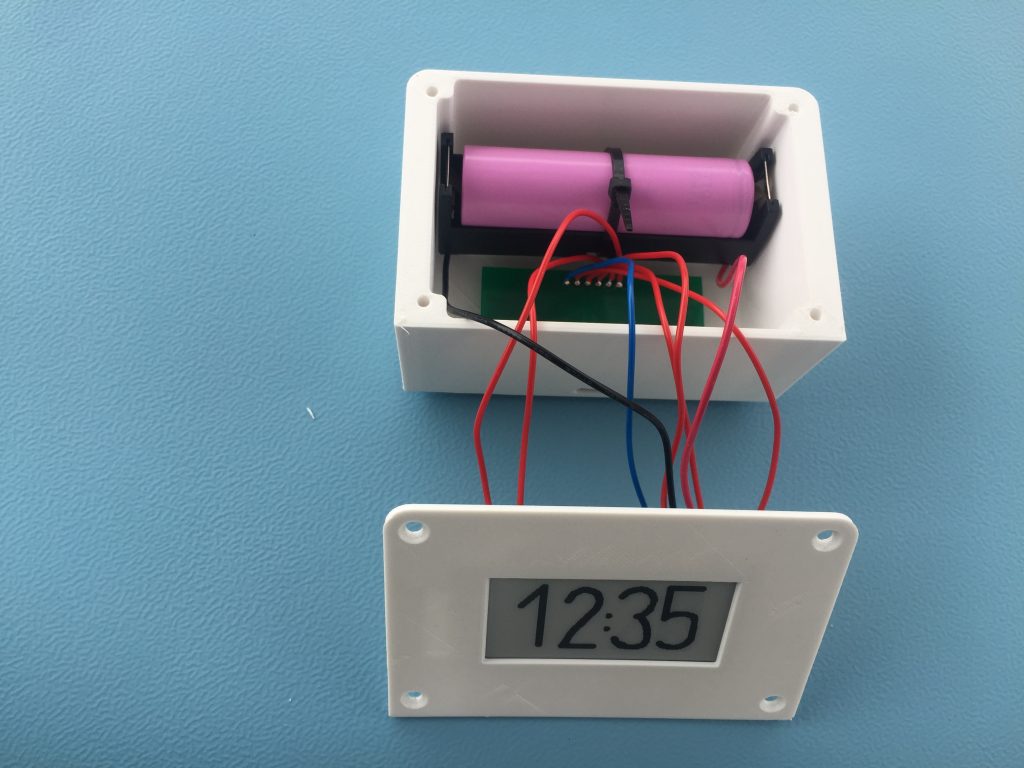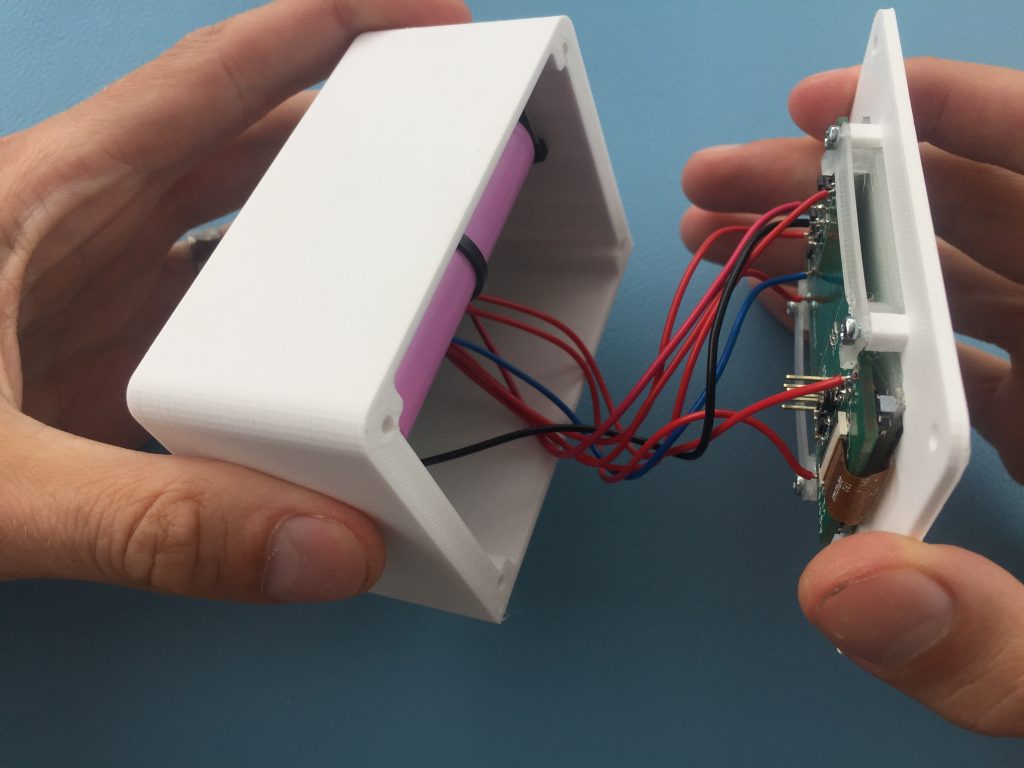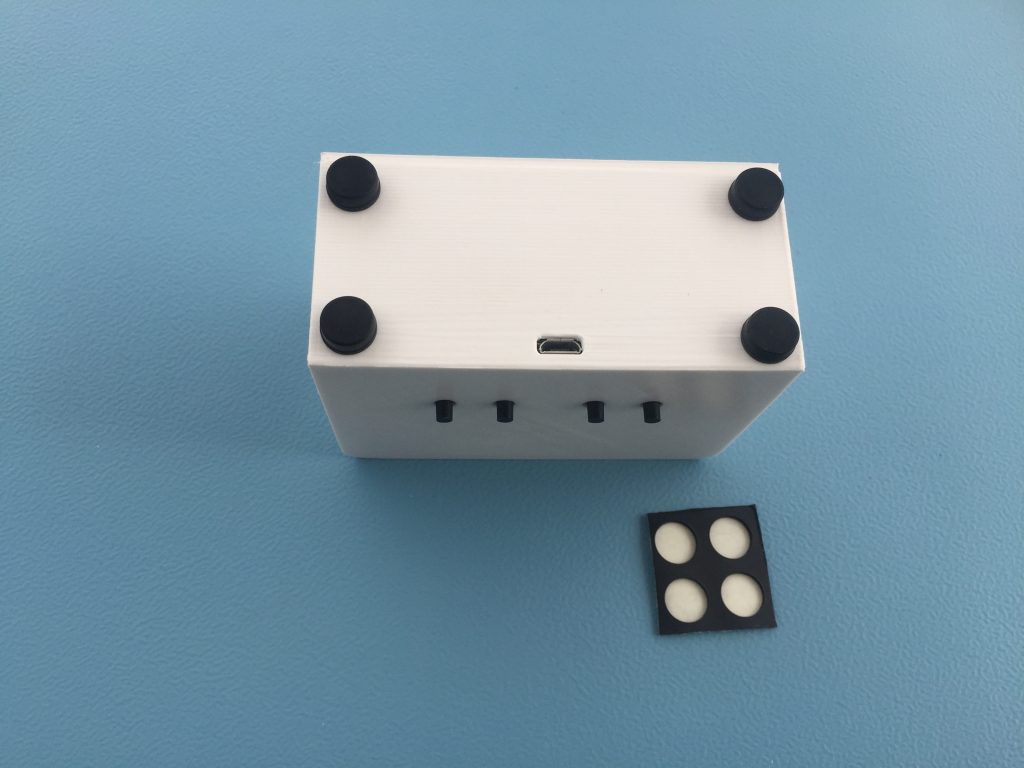Front panel
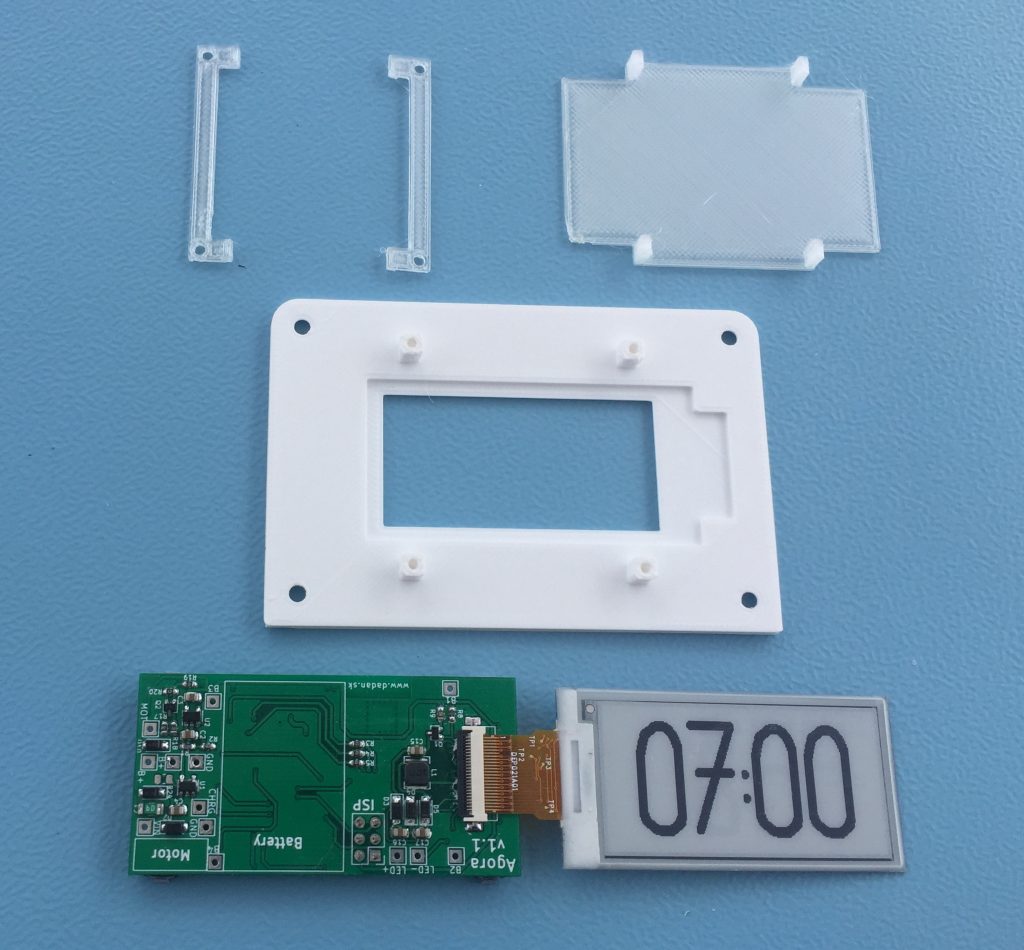
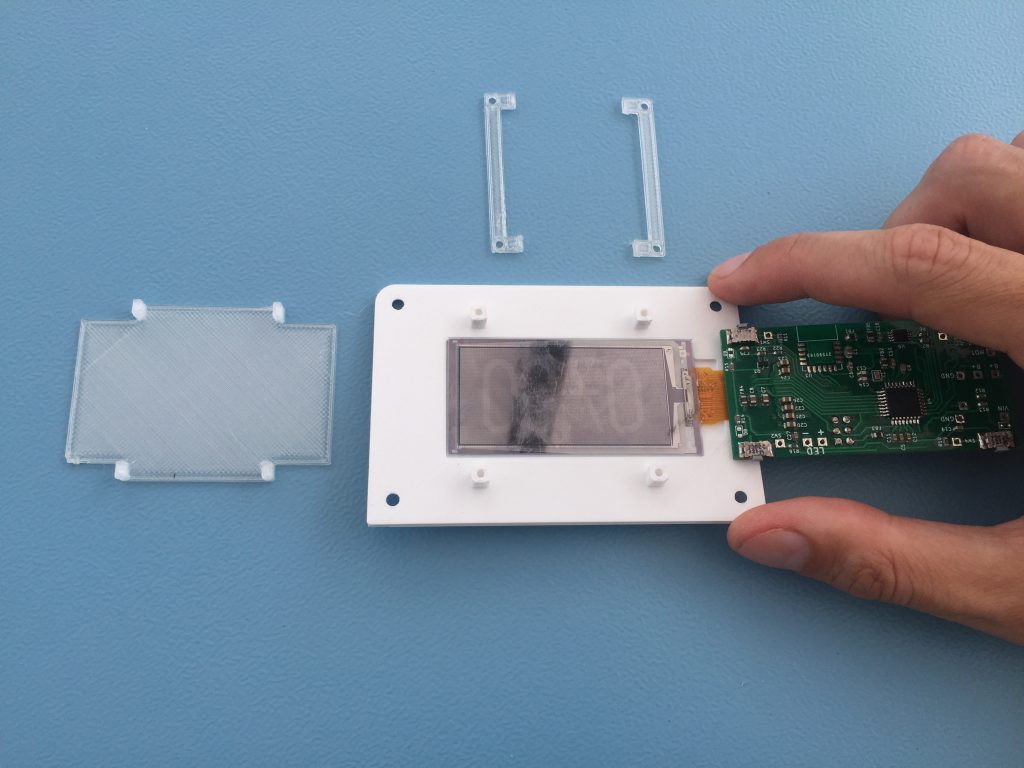
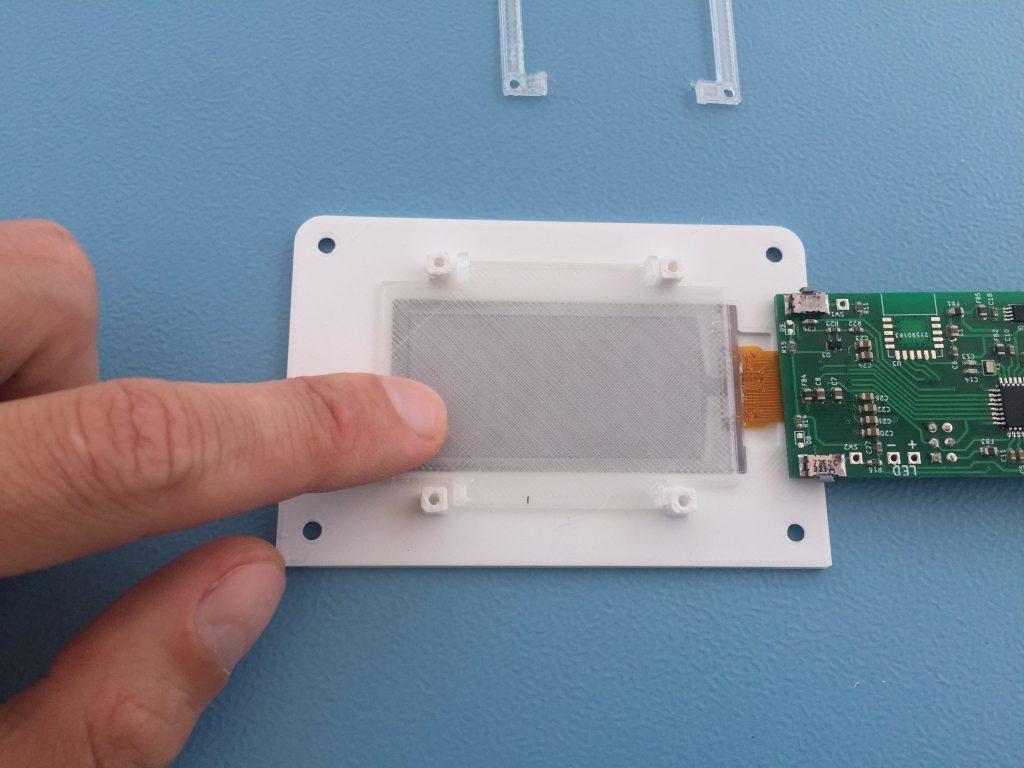
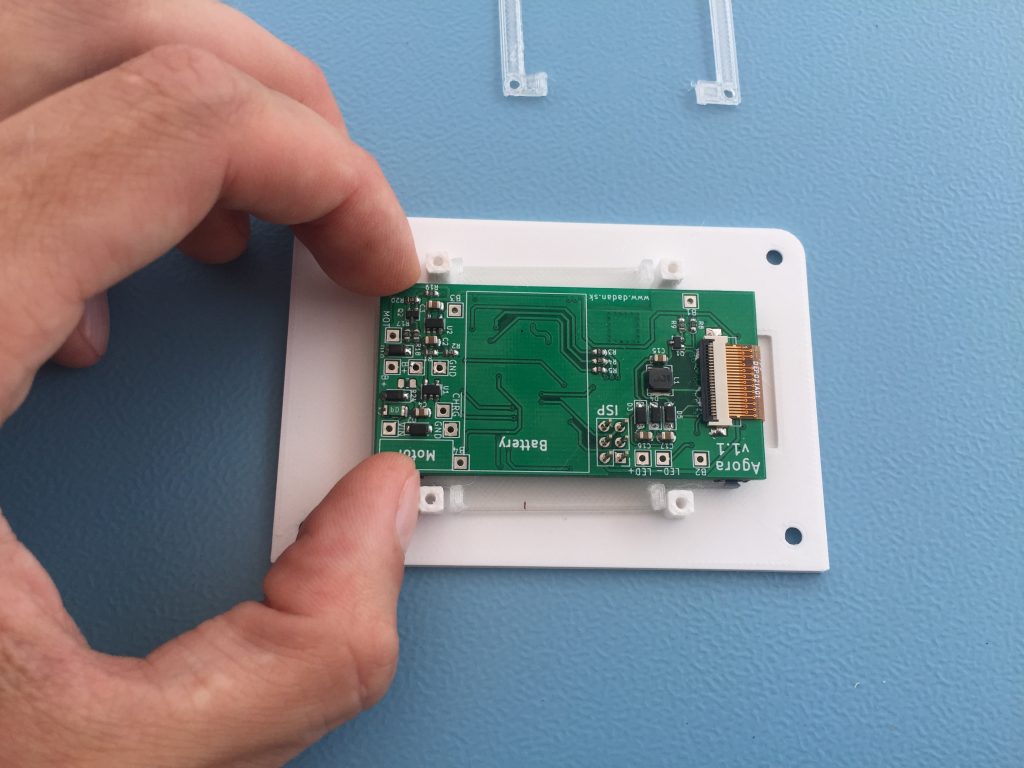
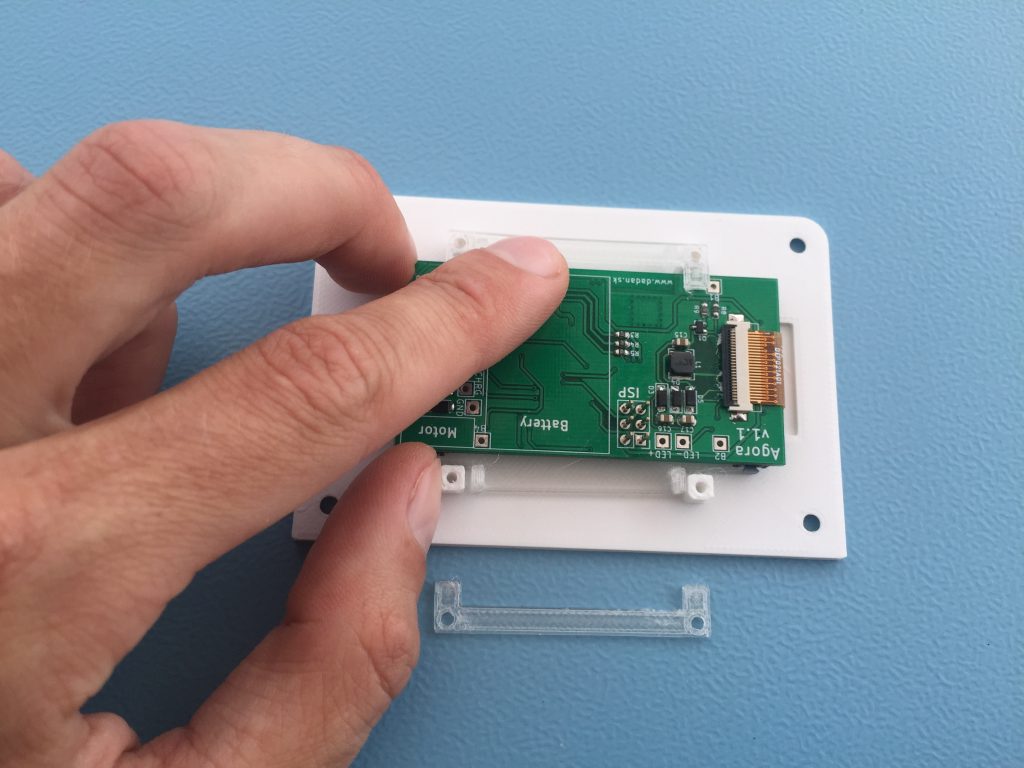
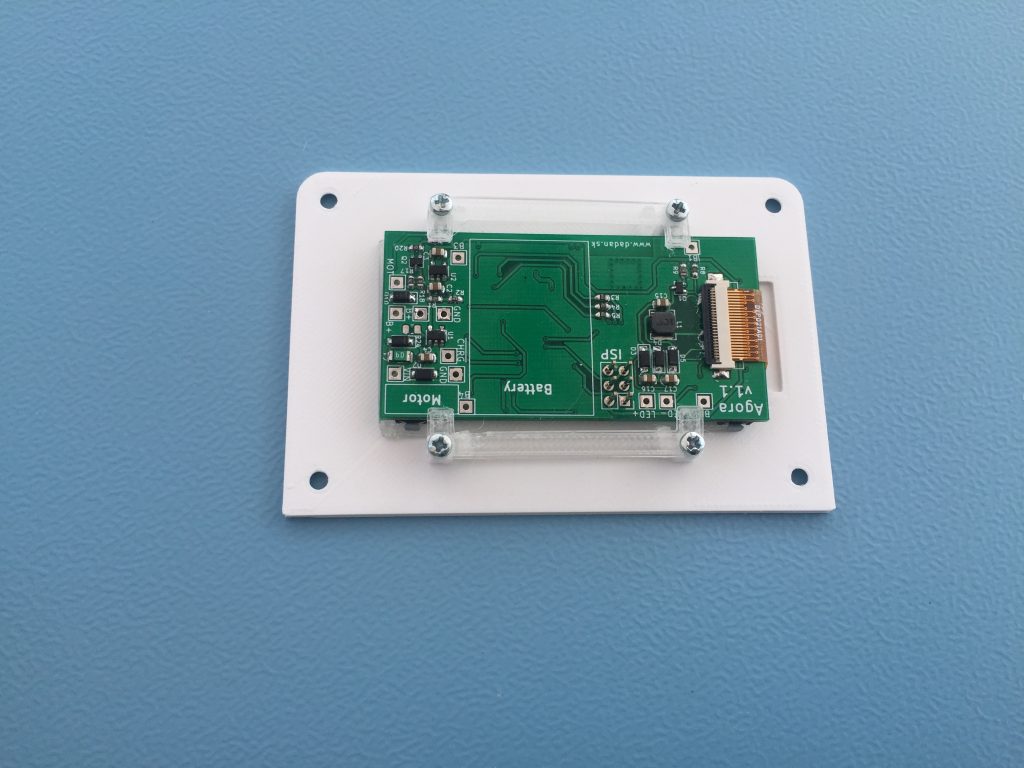
The clock body
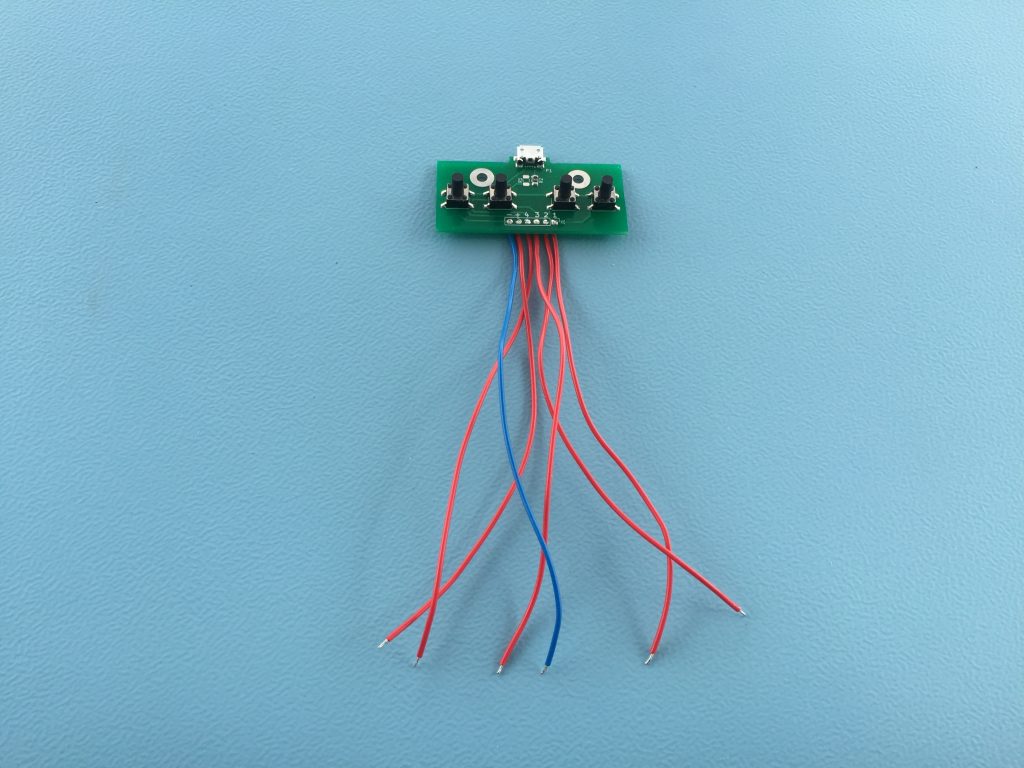
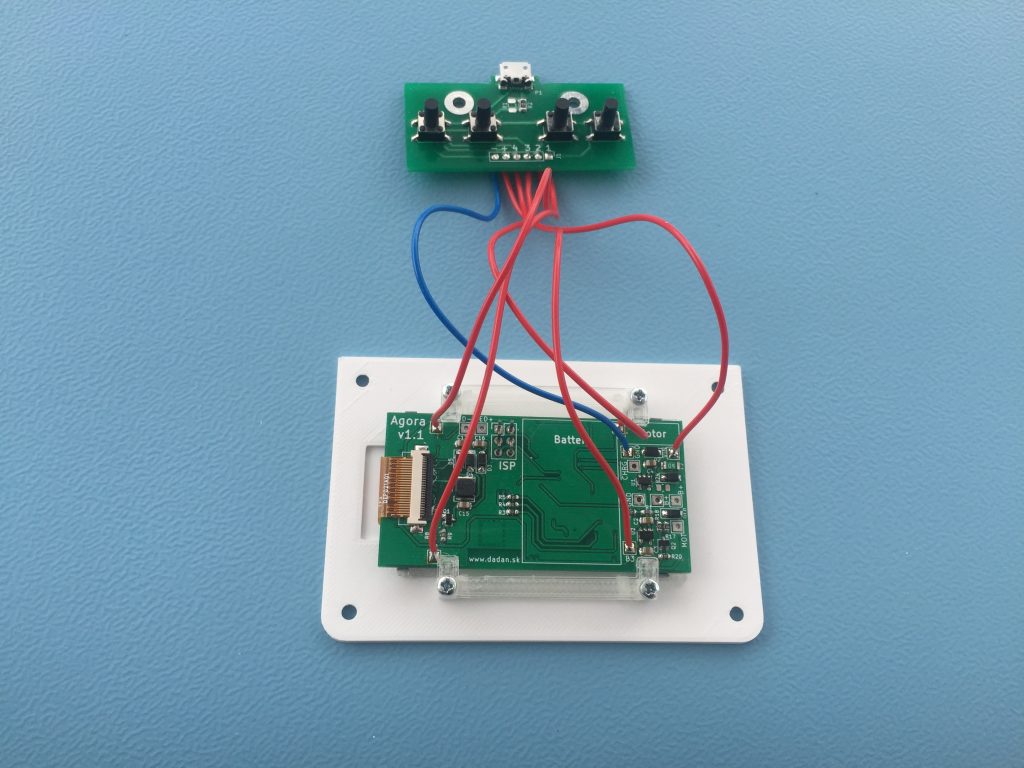
Connections (Button PCB -> Main PCB):
- + to VIN
- – to GND
- 1 to B1
- 2 to B2
- 3 to B3
- 4 to B4
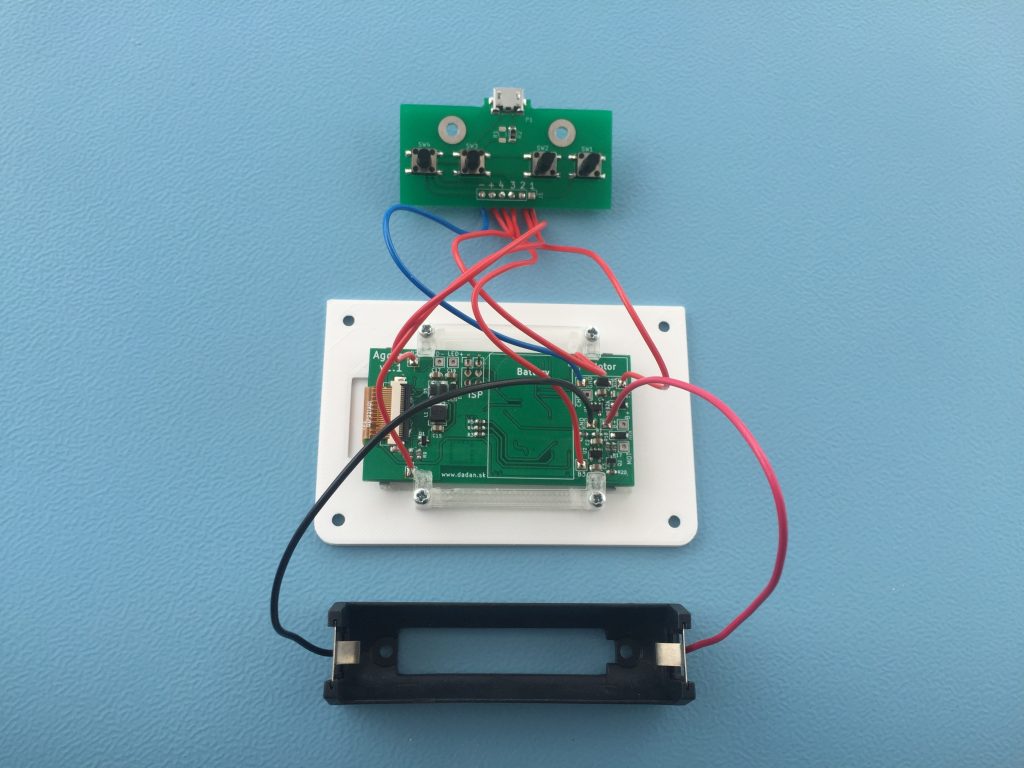
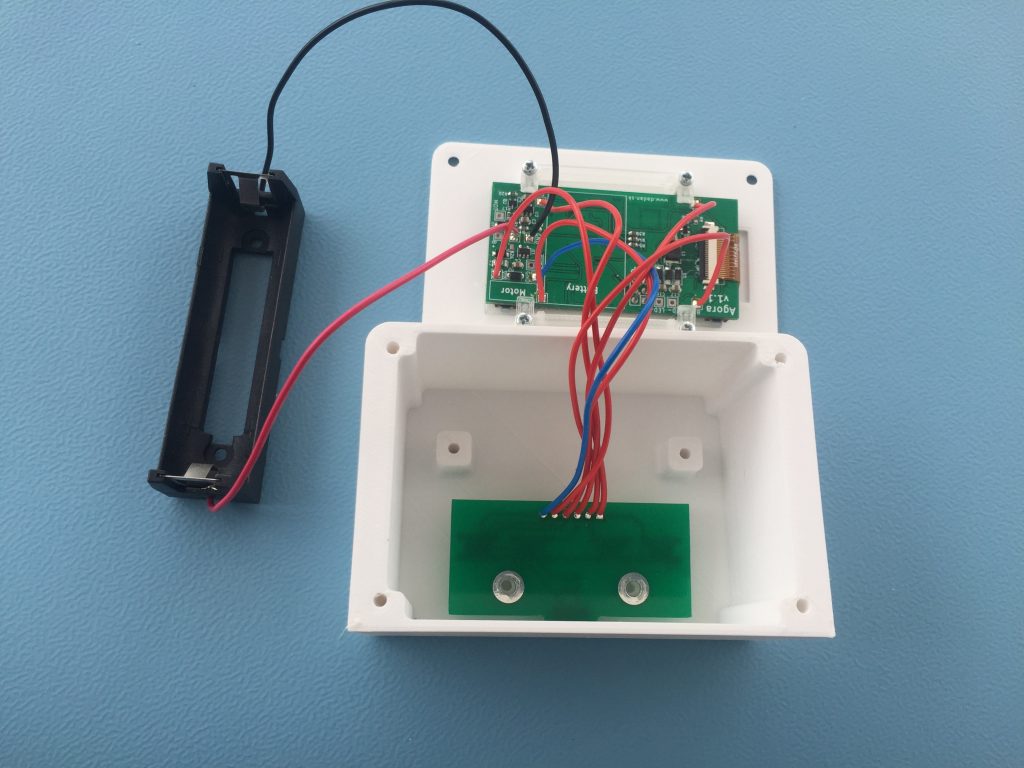
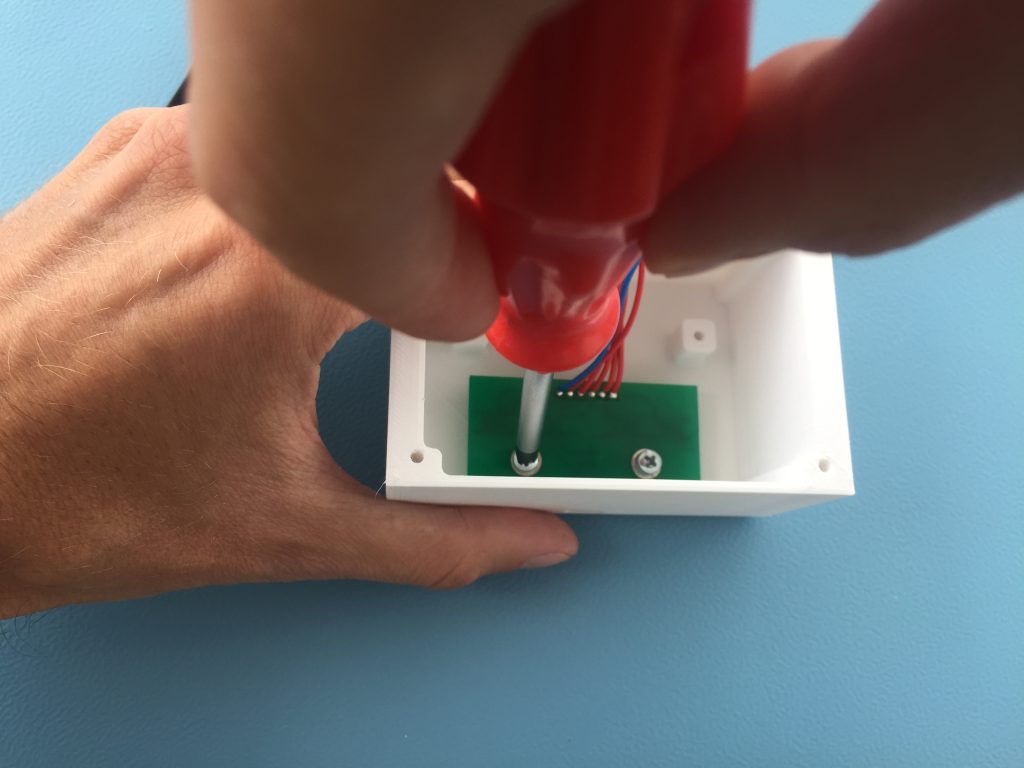
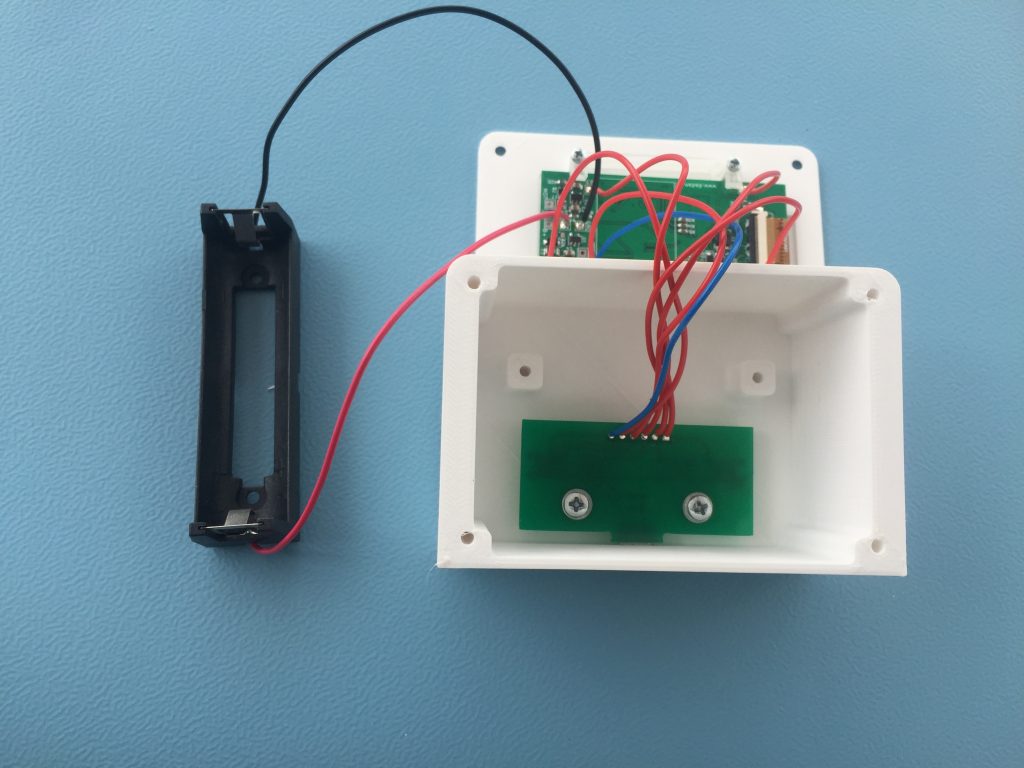
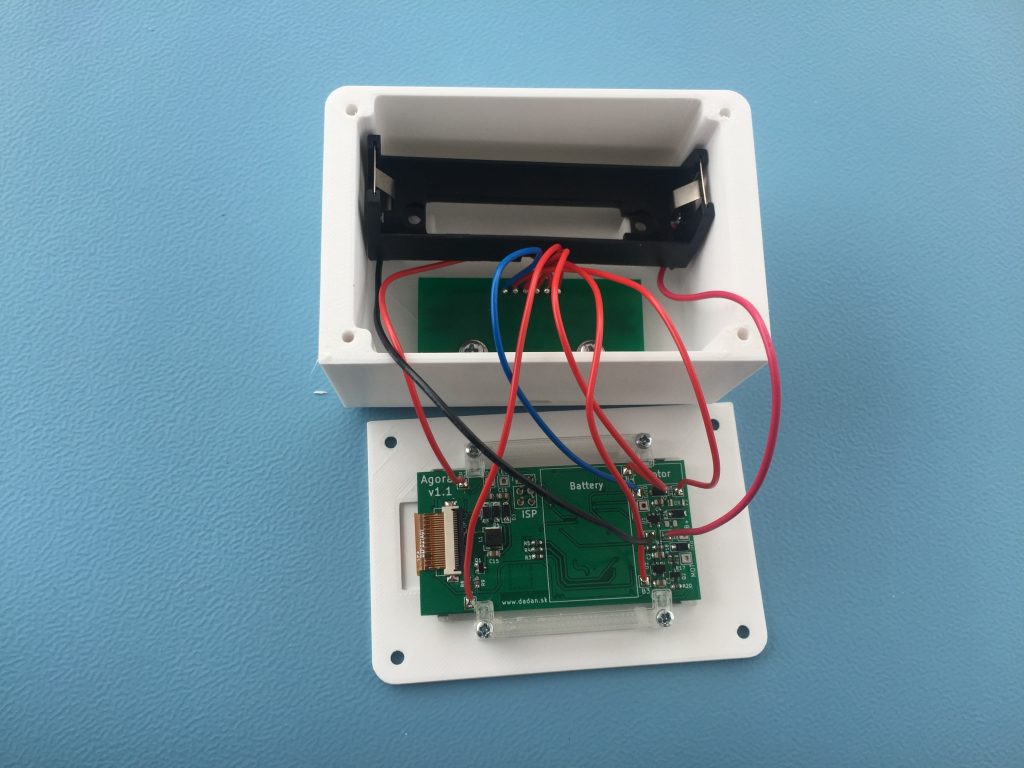
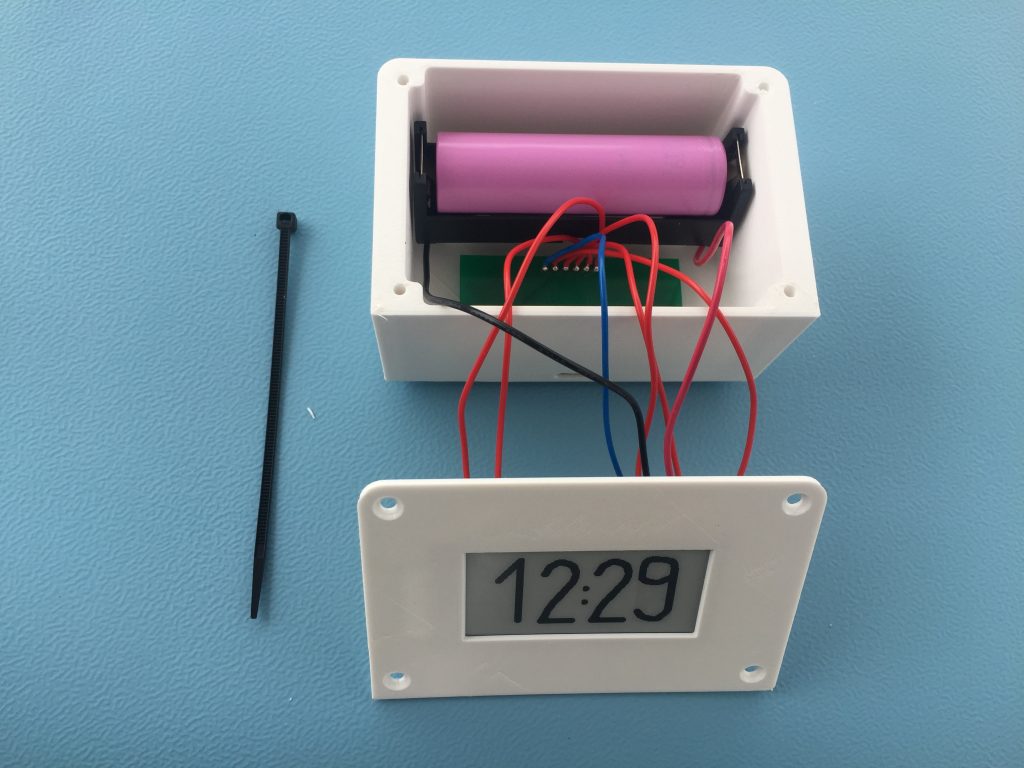
Warning: Pay attention to the battery polarity! Red wire goes to the positive terminal (+). It is the one with smaller metal cap. Electronics will be damaged if the battery is connected incorrectly !!!